CUSTOMIZATION¶
CUSTOMIZER
VacationRentals WordPress theme can be customized to suit your needs. It uses WordPress Customizer to help you customize the settings.
Customize¶
To customize VacationRentals theme, do the following.
- ACCESS your WordPress site admin dashboard.
- OPEN the
WordPress Customizerby clicking Appearance > Customize.
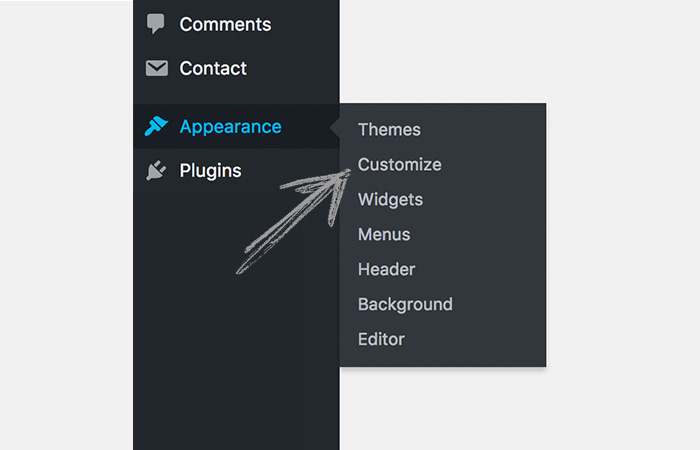
Vacation Rentals Options¶
Inside customizer you'll find a menu called Vacation Rentals Options.
That's where the magic happens. You can customize this theme to suit your needs from this menu.
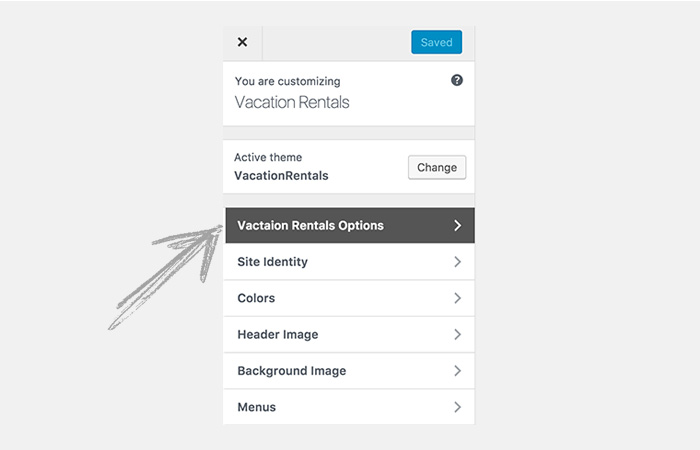
Options¶
You can find the following options to customize this theme.
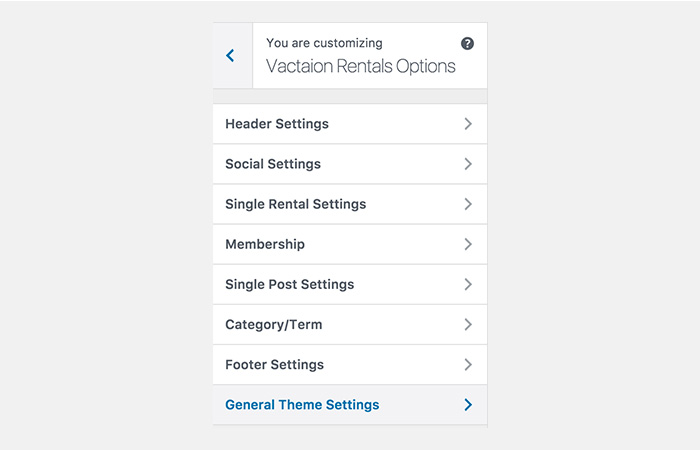
Let's take a look at all the available customization options.
 Header Settings¶
Header Settings¶
Theme header can be customized from here. You can make following changes in the header:
- HIDE
Call Ussection. - CHANGE
Call Ustext. - ADD your phone number.
- CHANGE
Mail Ustext. - ADD your email address.
- HIDE social media icons.
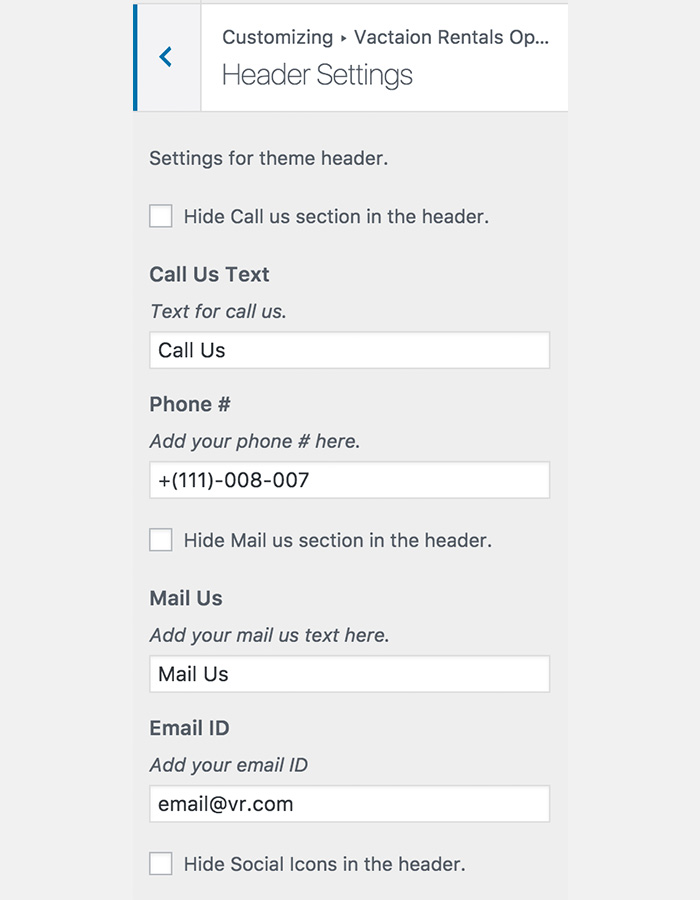
 Social Settings¶
Social Settings¶
Social settings can be customized from here. You can make following changes:
- HIDE a social icon.
- Add your social links.
Social Icons are available for:
- Google Plus
- Skype
- Youtube
- Vimeo
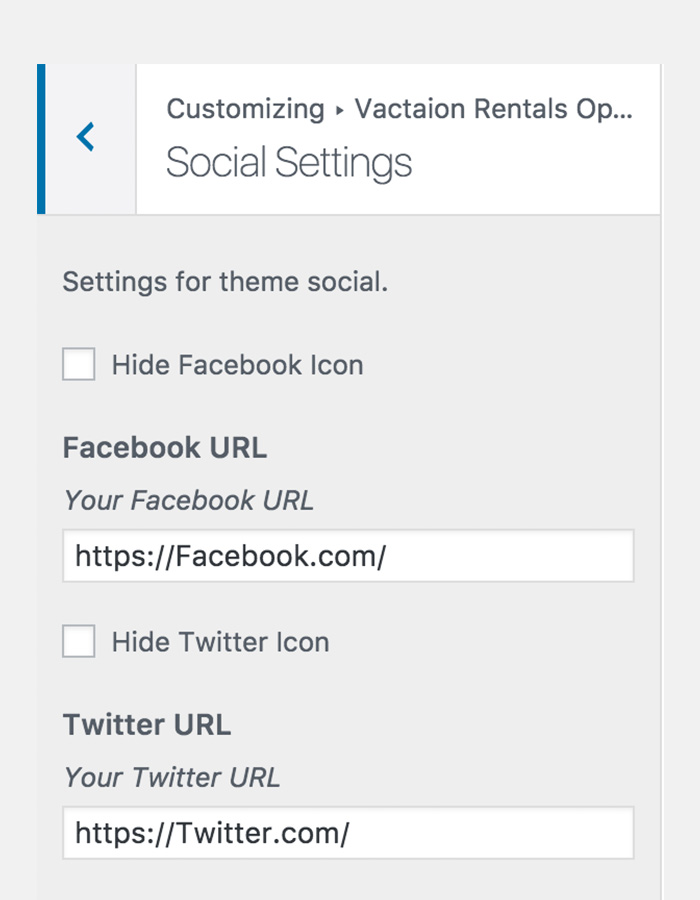
 Single Rental Settings¶
Single Rental Settings¶
Single Rental settings can be customized from here. You can make following changes:
- HIDE the Slider (for single rental listings).
- HIDE the Address (for single rental listings).
- HIDE the Price (for single rental listings).
- HIDE the Beds (for single rental listings).
- HIDE the Guests (for single rental listings).
- HIDE the Baths (for single rental listings).
- HIDE the Features (for single rental listings).
- HIDE the Map (for single rental listings).
- HIDE the Video (for single rental listings).
- HIDE the Reviews (for single rental listings).
- HIDE the Booking (for single rental listings).
- HIDE the Agent (for single rental listings).
- HIDE the Similar Rentals (for single rental listings).
- ADD
Booking WidgetDescription which ADD a general description for booking widget on all single rental listings. - ADD Booking Widget Points. Example: [vr_point] Your Point [/vr_point]. Which adds points at the end of the booking widget on all single rental listings.
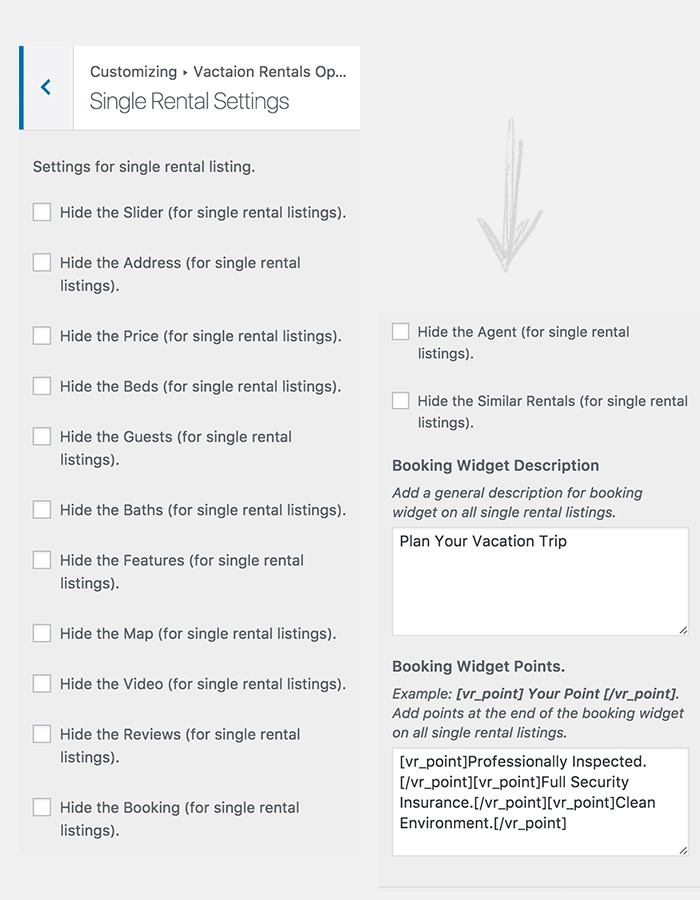
 Membership Settings¶
Membership Settings¶
Membership settings can be customized from here. You can make following changes:
-
SELECT the
Loginpage(ADD a new page with
Login VRpage template and select it here). -
SELECT the
Registerpage(ADD a new page with
Register VRpage template and select it here). -
SELECT the
Resetpage(ADD a new page with
Reset VRpage template and select it here).
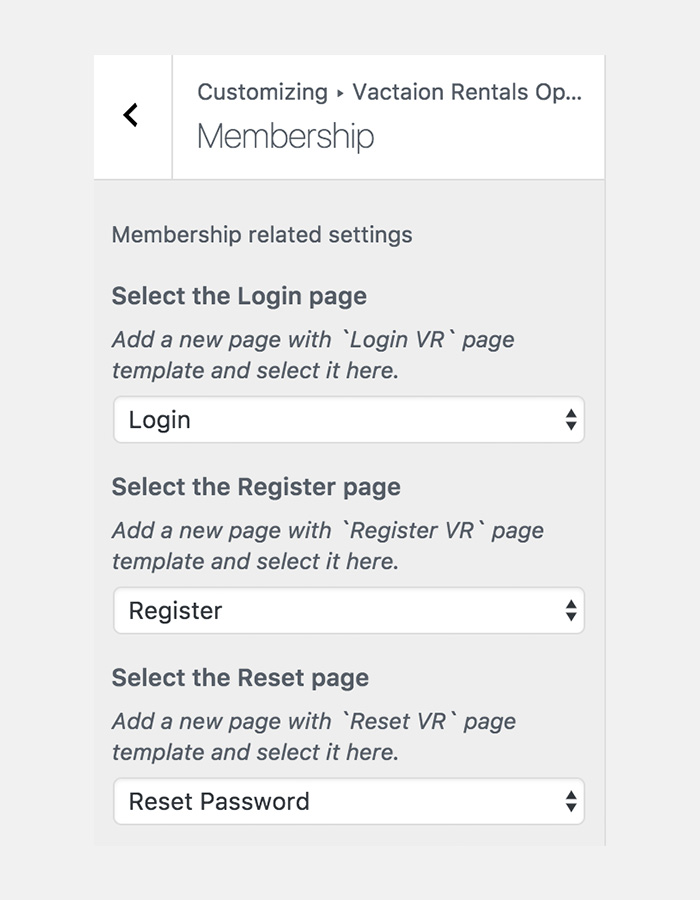
 Single Blog Post Settings¶
Single Blog Post Settings¶
Single Blog Post settings can be customized from here. You can make following changes:
- HIDE the Author Box (for single blog posts)..
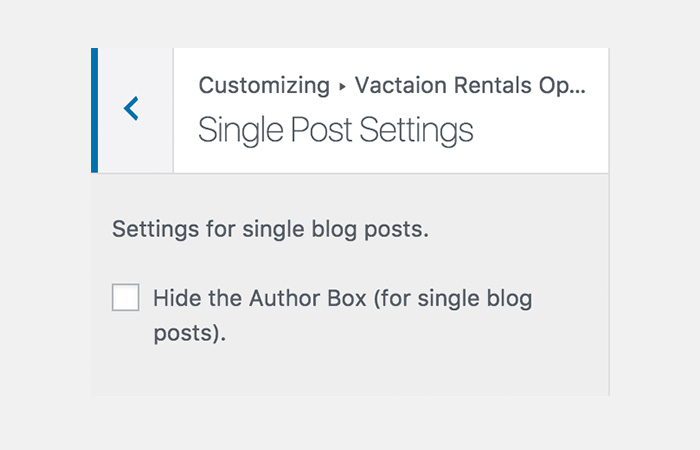
 Category/Term Settings¶
Category/Term Settings¶
Category/Term settings can be customized from here. You can make following changes:
- UPLOAD a default image for category/term!
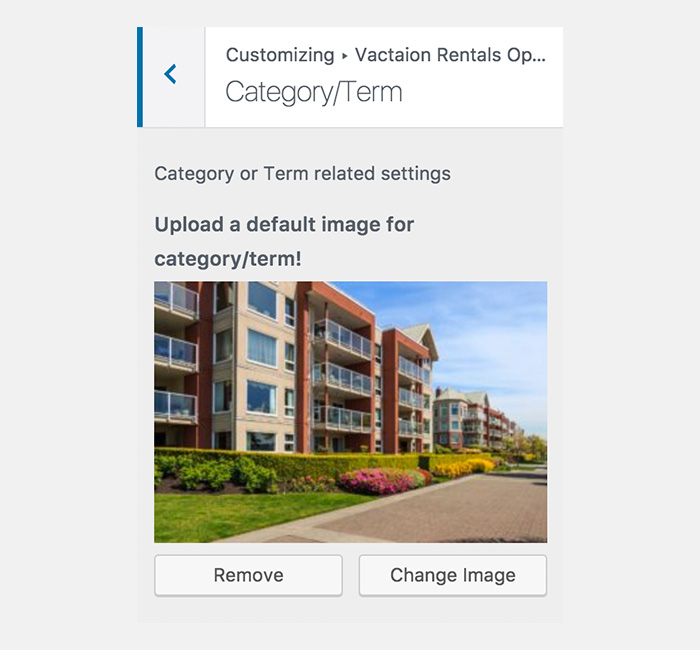
 Footer Settings¶
Footer Settings¶
Footer settings can be customized from here. You can make following changes:
- HIDE Call to Action Section in the footer.
- UPLOAD a background image for CTA Section.
- ADD a heading for call to action section.
- ADD a description for call to action section.
- ADD button text for call to action button.
- ADD a URL for call to action button.
- UPLOAD a footer logo
- HIDE Social Icons in the footer.
- ADD footer credits (Basic HTML tags are allowed E.g. Link)
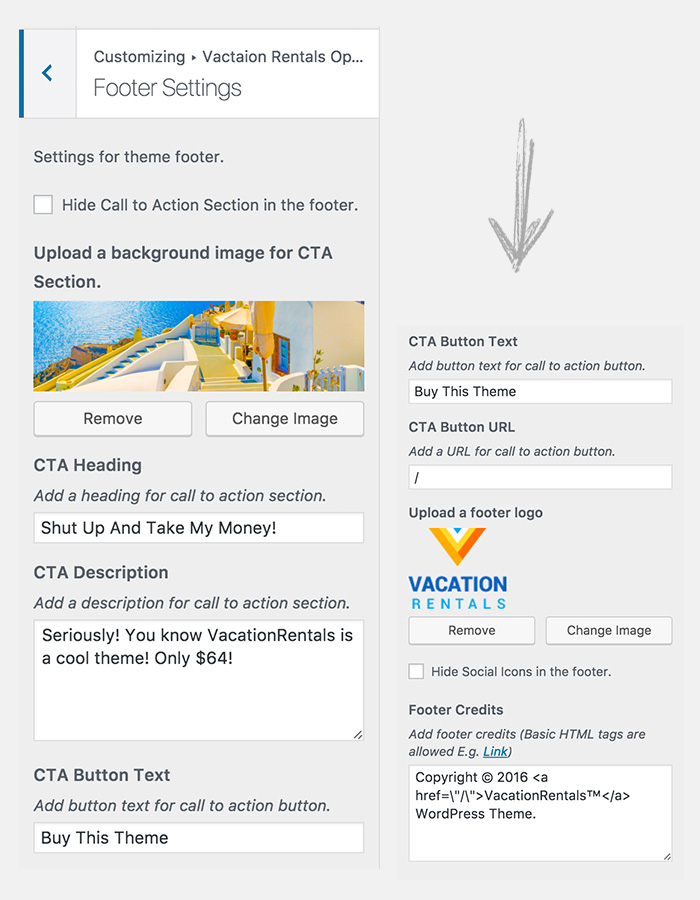
 General Theme Settings¶
General Theme Settings¶
General Theme settings can be customized from here. You can make following changes:
- DISABLE Page Load Animation.
- DISPLAY Page Load Animation.
- OPEN Navigation Menu by default.
- DISPLAY Navigation Menu by default.
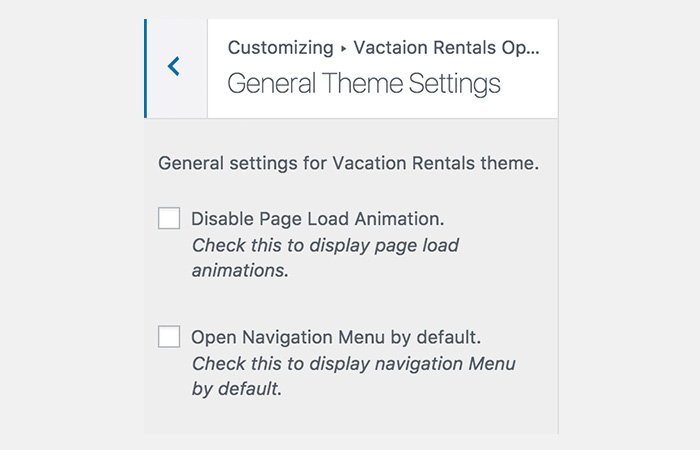
That's all for customization of this theme.
Did we miss something? Let us know!