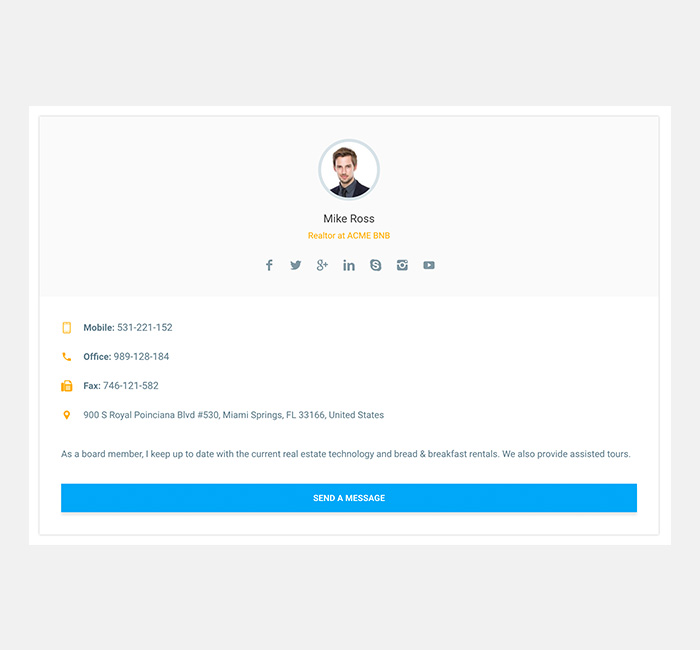AGENTS¶
Agents are realtors that put up rental properties for rent.
How to Add a Realtor Agent?¶
You can add a Agent (realtor) to your site by:
- ACCESS WordPress admin dashboard.
- GO TO
Vacation Rentals>Agentsmenu. - CLICK
ADD NEWbutton.
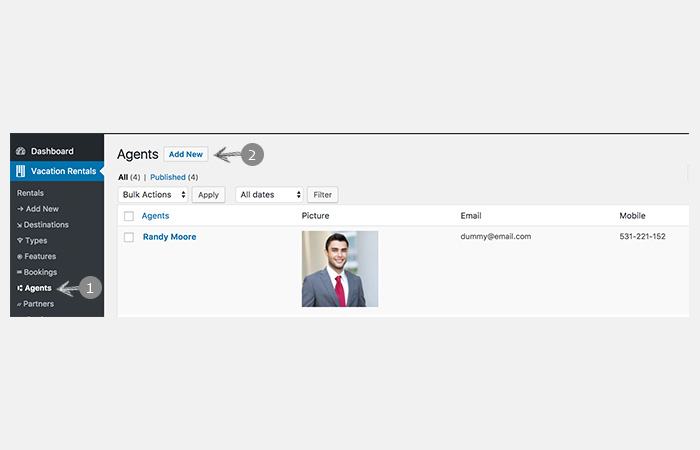
Fill in the following details and publish a new agent.
- Agent Title.
- JOB TITLE.
- EMAIL ADDRESS — Agent related messages from contact form on rental details page, will be sent to this email - address.
- MOBILE NUMBER.
- OFFICE NUMBER.
- FAX NUMBER.
- OFFICE ADDRESS.
- PROFILE SUMMARY (OPTIONAL).
- FACEBOOK URL.
- TWITTER URL.
- GOOGLE PLUS URL.
- LINKEDIN URL.
- SKYPE USERNAME Example Value:
myskypeID. - INSTAGRAM URL.
- YOUTUBE URL.
- FEATURED IMAGE: Add the
Agent's image as the featured image.
An Agent's filled profile looks like.
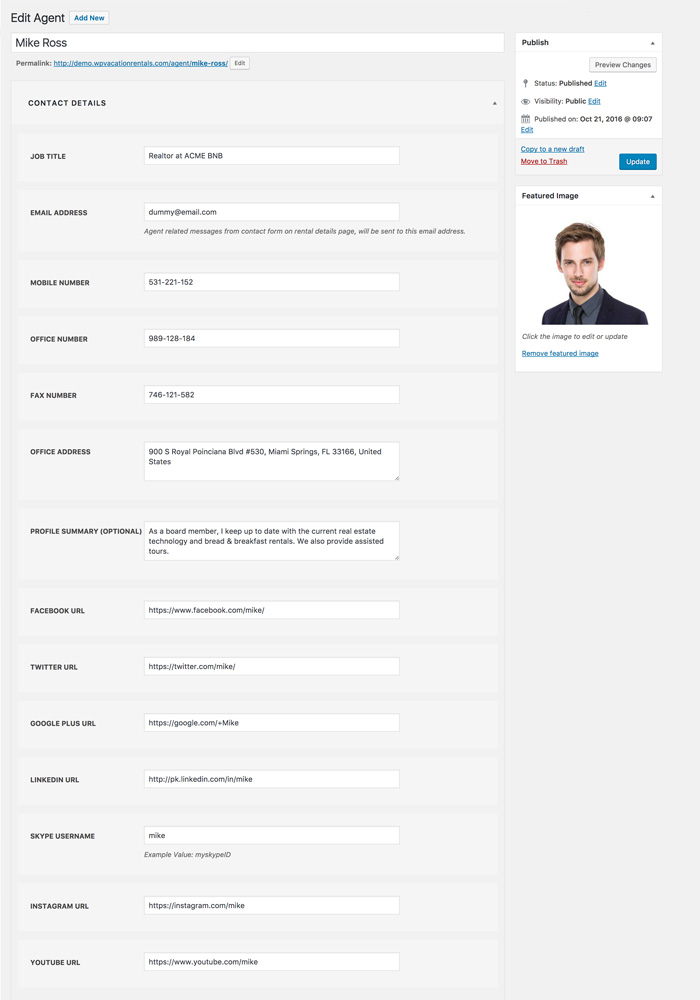
The Agent's profile at the frontend looks like this.